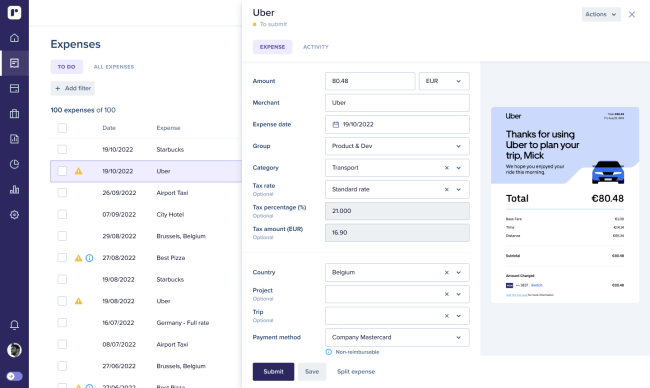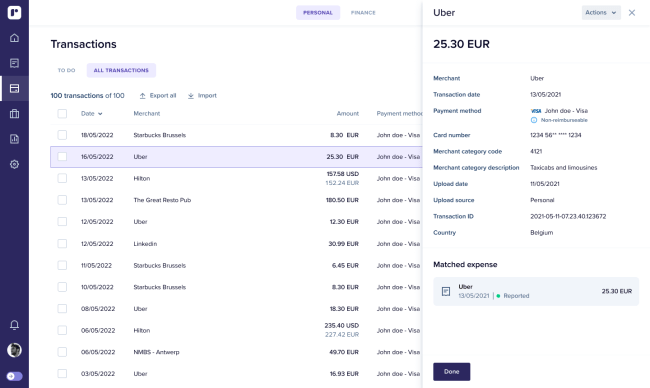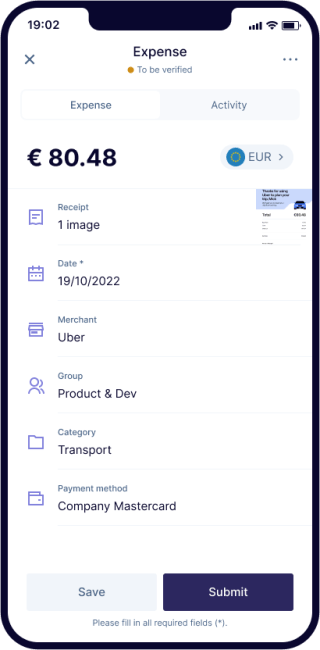About Uber
Uber is a ride-sharing company with an app that allows passengers to hail a ride and drivers to charge fares and get paid.
Key features
- Automated expensing: On-the-go Uber bookings, and employee ride receipts will flow directly into your expense provider dashboard. Save time tracking down receipts.
- Seamless employee onboarding: Automatically add new team members to your Uber for Business account by syncing their profiles on Rydoo.
- Policy respect and cost control: easily set up rules and spending limits and gain visibility into your budget – All from one central dashboard.
How it works
The Uber integration allows you to automatically create an expense from your business rides. All you have to do is add Rydoo as an expense provider in your Uber Business Profile and you are ready to ride.
Steps to get started:
- Open your Uber app
- Open your side navigation and select Payment
- Select Add Business Profile or select an existing one.
- Fill in the same email address you’re using for your Rydoo account
- Choose your payment method
- Select Rydoo as your expense provider
- Verify your email and enjoy the ride 🚘